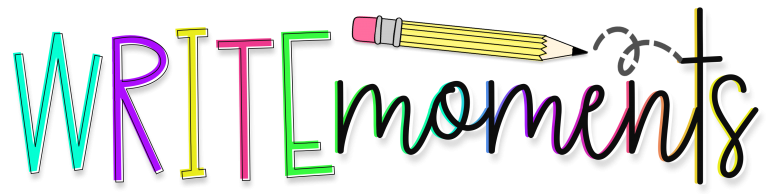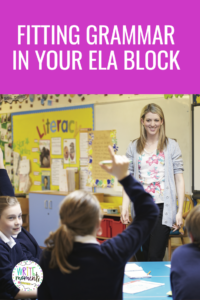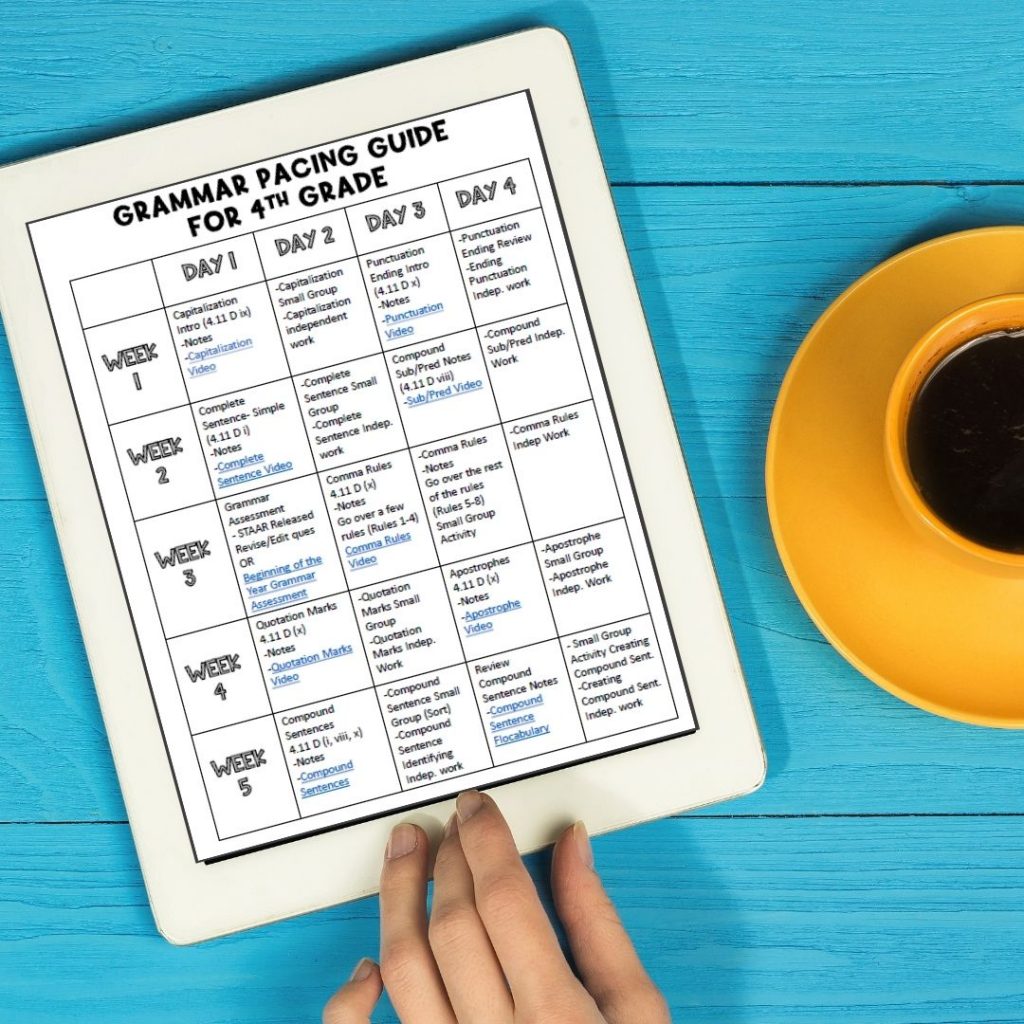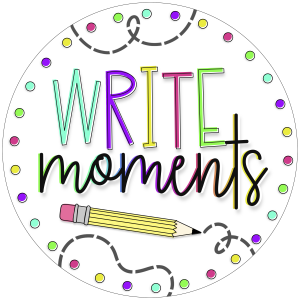Teaching grammar is my jam! Although, this year will be different. Distance learning has thrown a curve in my usual teaching style. Therefore, I’ve compiled a list of ideas on how to teach a virtual grammar lesson.
Attention Grabber
Start your lesson off with a bang!
Use a song, sound effect, video, or prop to get students interested in the lesson.
For example, if you are about to start a lesson about ending punctuation, you can put up a paragraph with NO ending punctuation. Read through it, no stopping. By the end when you’re out of breath, and your students will understand the importance of periods, question marks, and exclamation points.
Review Rule
An animated slideshow on either PowerPoint or Google Slides is an easy way to present a grammar lesson.
Review the rule, go over examples, and then have students practice a couple of sentences on their own.
Check out my Free Capitalization Virtual Grammar Lesson. It’s available in both PowerPoint and Google Slides. There are guided notes for the students to follow along and an independent practice page for you to assess their understanding.
Keep The Students’ Attention
Students will completely zone out if their teacher just talks and talks. There are several ways to hold the students’ attention.
Guided Notes– students can follow along and fill in notes as they listen to the grammar lesson.
Online Quiz– Kahoot, Quizizz, and Quizlet let students participate in synchronized or asynchronized competitions depending on the device your students are using.
PearDeck– a Google Chrome extension that allows students to interact with the lesson going on.
Reinforce the Skill
A short video will reinforce the grammar rule that is being taught. My favorite grammar videos are on Flocabulary.
You can get a free subscription to Flocabulary to try it out for a month!
Last year, I was able to talk my principal into getting my team a year subscription.
If you can’t get Flocabulary, there are a variety of videos on YouTube or BrainPop.
Students should keep their notes in a regular or online notebook, so they can reference the grammar rules throughout the year.
I prefer to use a regular notebook, so the grammar rules are at their finger tips.
STAAR Writing Notebook (4th Grade Writing Notebook
“Hands On” Practice
Hands on activities are an essential part of my in person instruction. But, they prove to be more challenging when teaching virtually.
Students need the opportunity to practice a skill. In this case, the grammar rule before they fully understand it. Luckily, there are ways to do this virtually.
One way you can do this is put students into small groups in Zoom breakout rooms. They work on an activity together.
For instance, if you are teaching the grammar rule on fragments, run-ons, and complete sentences. You can create a sorting activity on a Google Slide. Students can identify which type of sentence it is and then drag it to the correct place in the chart.
Another example is a grammar game. There are free games on Education Galaxy. Students can play a game on a particular TEK that the student or teacher picks. Also, I have Digital Grammar Centers that allow students to practice grammar skills in a fun way.
Assess
After teaching the grammar lesson and giving students opportunities to practice the grammar rule, it is time to check their understanding. A short assessment can be given on a Google Doc, Google Slide, or Google Form. The advantage of a Google Form is it can automatically grade the assignment. Therefore, it saves the teacher a lot of time.
Reteach
Once you know which students have mastered the grammar rule and which students need more practice with the rule, you can pull small groups. Many students need to see the grammar rule multiple times before they fully understand it.
The teacher can pull students into a small group to practice the grammar rule in another way.
When you first try teaching grammar virtually it may be a challenge, but just like with anything. The more you do it, the better you get at it!
If you’re interesting in more teaching tips for distance learning check out my blog post: Distance Learning Tips for Teachers
Drop a comment below if you have any tips for teaching grammar virtually.